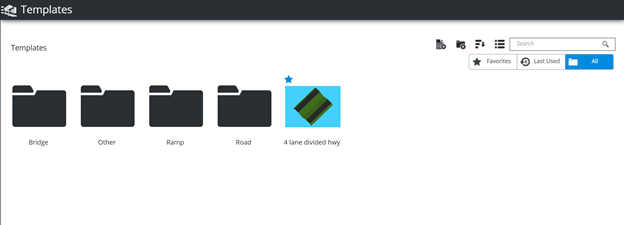Template Manager
The template is the central command for all operations related to the creation and modification of typical cross-section also called template. The template manager manipulates the templates offering functions such as new, duplicate, copy/paste, etcetera.
Key Concepts
Template: Used on roads and bridges to define typical cross-sections. The template is typically made of multiple components. They drive the number of lanes, side slopes, etcetera. The template editor adds and removes components in a template.
Component: Individual objects that can be assembled to form any given template. Examples of components are: lanes, barriers, end conditions, sidewalks, shoulders, etcetera. See the section about Components for a detailed explanation. The components are parametric by nature and also have a default material type (this can also be changed), this material type is the link between the components and the cost for this item type.
Common Operations
See section Library Picker for details on how to use the Search, Sort, List View/Grid View, Favorite tab and Recent tab.